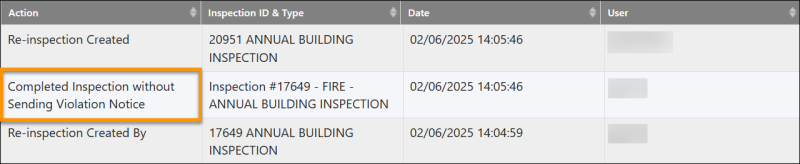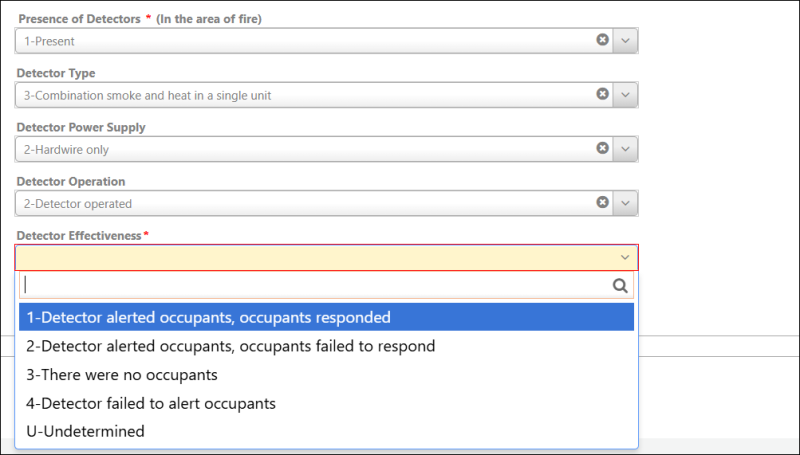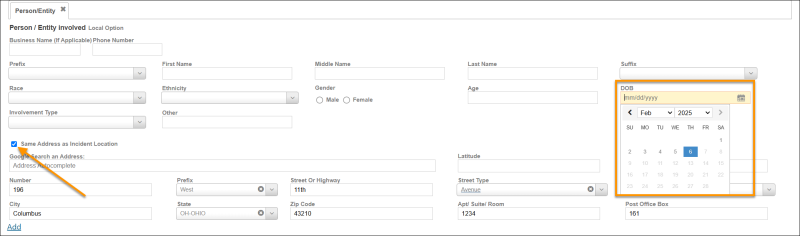What's New in Release 14.01.01
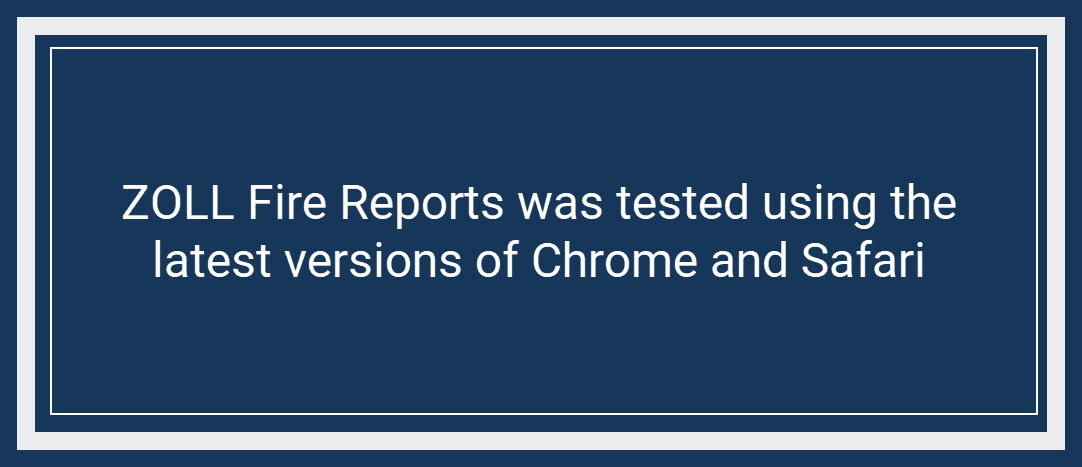
Some images can be clicked to enlarge.
Inspections History
We improved the Inspections History so the Action column will now display whether a completed Inspection was sent with or without sending the Violation Notice.
NFIRS - AutoCAD and Import from CAD
We updated the AutoCAD and manual Import from CAD processes so that they both populate the Basic tab address the same way.
NFIRS Incident Number
The NFIRS Incident Number field has been updated so it will only accept numeric values.
The following issues were fixed for release 14.01.01:
-
The CAD Number for Exposures was blank and not editable, and the Fire Station was being populated from the original Incident. Now, the CAD Number will be populated for Exposures and not editable, and the Fire Station field will be blank and editable.
-
Values entered in the Incident Report Fire Service Casualty tab Date and Time of Injury fields were clearing when switching to other tabs. Values entered in those fields will now be saved when switching to other tabs.
-
Certain selected Detector Operation values on the Incident Report Structure Fire tab caused validation errors for the Detector Effectiveness field but could not be corrected since the field was blank and not editable. Now, if the selected Detector Operation value is '2-Detector operated', the Detector Effectiveness field is mandatory and editable, and a validation message will display "Detector Effectiveness is mandatory field". If the selected Detector Operation value is '3-Detector failed to operate', the Detector Effectiveness field will not be editable and no validation message will display.
-
Only the first attachment added to a LOSAP event was displayed, subsequent attachments were not displaying. Now, all attachments added to a LOSAP event will display.
-
Narratives were being duplicated on an Incident Report for the same Apparatus, and the Apparatus name was not matching the name in the narrative if the Apparatus name was changed. Narratives will no longer be duplicated for the same Apparatus, and the Apparatus name will match the name in the narrative even if the Apparatus name is changed.
-
Incident Report Structure Type validations were not triggering on screen and not displaying in the validation summary. Structure Type validations will now trigger and display as expected.
-
The Incident Report DOB field under the 'Person / Entity involved' and Owner sections were not displaying the calendar when clicked, and the 'Same Address as Incident Location' checkbox selection area was larger than expected. The DOB field can now be clicked to open the calendar, and the 'Same Address as Incident Location' checkbox control will only trigger for the checkbox itself as expected.